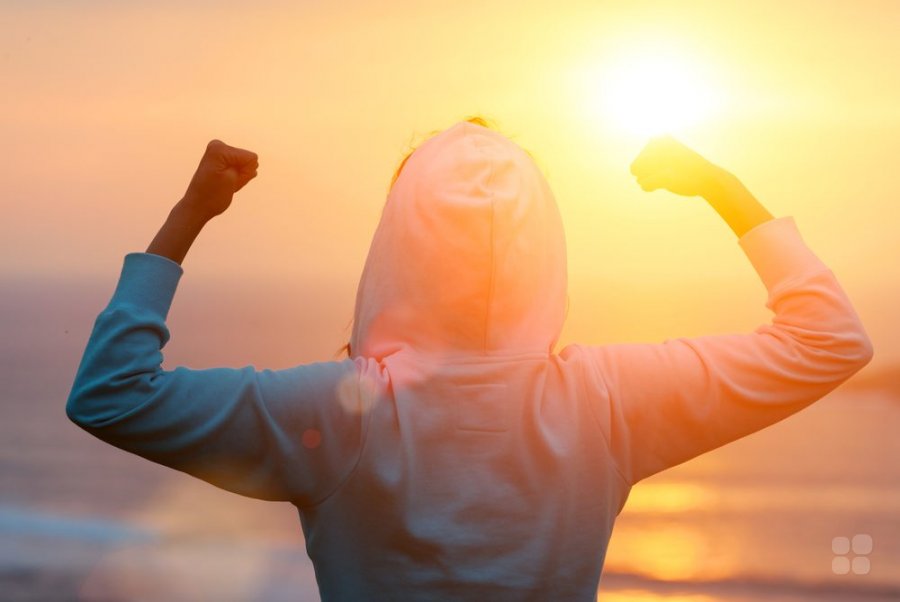The site should justify the investment in it, sell and bring profit. It is not enough to provide high attendance, you need users to take actions: order and pay for a product or service, register for a webinar, leave contact information, subscribe to a newsletter that will help “warm up” to purchase. If these actions are few, then the conversion is low.
How to calculate site conversion
Conversion is the percentage of visitors to the site that completed the target action (leads). The formula for calculating this: the number of leads divided by the total number of visitors to the resource. The indicator will show how effectively the site performs its tasks.
The following analytics tools are used for the calculation: Yandex.Metrika and Google Analytics. To work with them, you need to install the counters on your site and select the necessary goals of the 4 categories in the cabinet of the tool. For example, for the counter of Metrika it will be: event, viewing depth, duration of visit and steps that the user makes for the action.
What is a good conversion, does it depend on business?
A good conversion rate is one that returns the investment in the site. And ideally, certain types of pages can give a conversion rate of 30-70% (like the example site https://door-repair-toronto.ca/) They are called multi-quizzes. This is not just a quiz (online survey), it is a quiz site, with elaborate animations and pictures. A kind of gamification. If you work out the semantics and ask for the exact page with the exact offer, the response rate becomes high. To achieve a 70% conversion rate, you need “stars,” trending, audience temperature (usually a hot audience) and sentence accuracy
What are the most important design elements for conversions? What does the user pay most attention to?
The most important element is having the right CTA-button. Its size, location and content determine whether or not a conversion action will happen.
To find the most effective version of the button, Renata advises conducting A/B testing and looking at the results: “Play with fonts, hover effects, sizes, and call-to-action texts. The logical conclusion to working on the CTA-button will be the right content of the form that opens: it should be simple and straightforward. It’s important to strike a balance between the convenience of filling it out for the visitor and the value of the information received for the site owner
What is the optimal number of colors and fonts for a good site?
The color scheme is able to cause the user the right emotions: confidence, joy, energy or relaxation.
For example, red provokes a person to take an urgent action, with moderate use will help increase sales. It can be used for headlines and CTA-buttons on websites of online stores, aggregators for booking accommodation and buying airline tickets.
- Blue creates a feeling of stability and reliability and reduces anxiety. That’s why it’s great for medical, financial and insurance company websites.
- Green is traditionally associated with the environment and health. It makes sense that it should be used on sites of medical centers and laboratories, in niches of natural products and organic cosmetics.
- Orange is positively perceived by people and does not cause a sense of urgency, unlike red. Orange stands out against most colors, it is optimal to use for the target buttons.
What icons, photos and videos should be on the conversion site?
Let the icons be in the same style: single-color or colored.If you don’t have a designer, a large collection of free icons can be found on the Flaticon website.
Free icons on Flaticon
Do not take template images, they are boring and uninteresting to the user. Pictures should evoke positive associations and be of high quality.
Baymard research showed that 56% of visitors when they go to the product page first pay attention to the photos.
If necessary, get quality photos from free stock photos:
- Pexels
- Unsplash
- StockSnap
- Little Visuals
- Gratisography
- Kaboompics
- Picjumbo
“Grip hooks” on a website: are they a must?
Yes, if you want a good return on your site. Grip hooks include forms and widgets:
- A pop-up form with a callback;
- A subscription to a useful newsletter or information about promotions;
- an offer to get a discount in exchange for a mail
- online consultant window;
- online calculator;
- application form;
- countdown timer.

Conclusions
- Remember about the negative space. Its task is to emphasize the important things: the offerer and the CTA-button.
- The more information about the product (quality photos and videos, reviews), the more trustworthy it is.
- If possible, add a calculator or online survey to the site with a contact form at the end. They’re great for increasing conversions.
- Less is better: use no more than 3 fonts and up to 3-5 colors on the site. Icons should be in the same style.
- Don’t forget about social proof (certificates and diplomas), as well as capture hooks (application and callback forms, newsletter subscription box, online chat with a consultant).
- Track website conversion using analytics tools: Yandex.Metrics and Google Analytics.
- Use the results of statistics to test different offers and buttons, fonts and backgrounds.
- The site should be convenient for the visitor and solve his task.